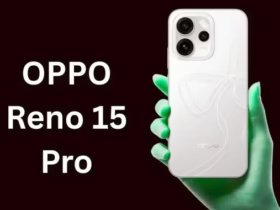In 2025, OnePlus has once again pushed the limits of Android innovation with its latest software version — OxygenOS 16, built on Android 16. The company that once branded itself with the slogan “Never Settle” is proving that innovation still lies at the heart of its philosophy. With the global rollout of OnePlus OxygenOS 16 Beta Testing, users are getting a front-row seat to the next generation of AI-driven mobile experiences.
The new OxygenOS 16 isn’t just another software update; it’s a massive leap toward a smarter, faster, and more personalized interface. From AI-based automation and Gemini integration to refined UI design and enhanced battery optimization, this version reflects how OnePlus is evolving with user demands.
For long-time OnePlus fans, joining the beta testing program isn’t merely about accessing new features early — it’s about contributing to the brand’s legacy of user-centric evolution. 2025 marks a turning point where OxygenOS becomes more than a user interface; it transforms into an intelligent digital companion.
What is OnePlus OxygenOS 16 Beta Testing?
OxygenOS 16 Beta Testing is the phase where OnePlus allows select users to try out pre-release versions of its latest operating system before the official stable release. It’s designed to gather real-world feedback, identify bugs, and fine-tune the performance for millions of global users.
There are two major stages of beta testing:
- Closed Beta Testing (CBT) – This is the first phase, limited to around 300–500 testers per region. Participants sign non-disclosure agreements (NDAs) and must regularly share bug reports and feedback directly with OnePlus engineers.
- Open Beta Testing (OBT) – Once the system achieves basic stability, OnePlus releases the beta to the public. Anyone with an eligible device can enroll through the system settings to experience the latest features.
Beta testing helps bridge the gap between developer ambition and real-world usability. It ensures that when the final version of OxygenOS 16 goes public, it’s smooth, stable, and optimized for all user environments.
OxygenOS 16 Beta Testing Update 2025
As of October 2025, OnePlus has rolled out OxygenOS 16 Beta for its flagship lineup and a few mid-range models. The testing began in June 2025 with the OnePlus 13 and 13s, followed by the OnePlus 12, 12R, OnePlus Open, and Nord 4 series.
Global Rollout Timeline
- June 2025: Closed Beta launch for OnePlus 13 / 13s
- August 2025: Open Beta for flagship models
- September 2025: Expansion to Nord and Open series
- Q1 2026 (Expected): Stable release for all compatible models
In India, the beta program gained immense traction, with thousands of users signing up within the first 24 hours. The European and North American rollouts followed shortly after, each region receiving region-specific firmware optimizations.
The average beta phase duration for OnePlus OxygenOS 16 beta testing software is around 6–8 months. Based on this cycle, users can expect the stable OxygenOS 16 release to arrive between January and March 2026.
How to Join the OnePlus OxygenOS 16 Beta Testing Program

Joining the beta program is straightforward — but it’s essential to proceed carefully. Here’s a step-by-step guide:
- Open Settings on yourOnePlus OxygenOS 16 beta testing device.
- Tap About Device → Version.
- Tap the Beta Program option (visible in newer OxygenOS versions).
- Fill out the beta application form — including your device IMEI, OnePlus OxygenOS 16 beta testing account, and usage experience.
- Wait for approval. Once accepted, a software update package will appear in your System Updates menu.
- Install the beta, ensuring your phone has at least a 60% charge and a stable internet connection.
Always back up your data before installation. Beta builds can sometimes wipe your device or cause app instability. Human-touch insight: Early testers often describe the experience as “thrilling but unpredictable.” It’s like exploring a new world where everything feels futuristic, yet unfinished — a reminder that you’re shaping the software millions will soon use.
OnePlus OxygenOS 16 Beta Testing Overview
| Feature | Information (2025) |
| Software Base | Android 16 |
| Testing Stages | Closed Beta → Open Beta → Stable |
| Eligible Devices | OnePlus 13, 13s, 12, 12R, Open, Nord 4 |
| Rollout Start Date | June 2025 |
| Stable Release Expected | Early 2026 |
| Primary Focus | AI features, design updates, battery optimization |
| Enrollment Method | Settings → Beta Program |
| Feedback Channel | OnePlus Community Forum & Feedback App |
| Risk Level | Moderate (bugs, app crashes, data wipe possible) |
Key Features of OxygenOS 16 Beta (2025)
OxygenOS 16 represents the next evolution of OnePlus’s user experience, merging Google’s Android 16 advancements with OnePlus’s design and performance philosophy. Here’s what makes it stand out:
AI-Driven Experience
The highlight of OxygenOS 16 is its deep Gemini AI integration, which powers a new feature called “Mind Space.” This smart assistant can summarize text, suggest responses, analyze screenshots, and even assist with scheduling and note-taking.
It feels less like a static voice assistant and more like a personal helper that adapts to your daily habits.
- AI Notes: Summarizes meeting notes or voice memos.
- Smart Suggestions: Recommends replies, reminders, and app actions.
- Context Awareness: Understands on-screen activity to offer quick tools.
Human-touch perspective: For creators and multitaskers, this feels revolutionary — the phone finally understands what you’re trying to do before you even ask.
Refreshed User Interface (UI 2.0)
OxygenOS 16 brings a subtle yet beautiful redesign: smoother animations, adaptive icons, and color harmonies inspired by natural gradients.
- Dynamic Lock Screen: Choose between clock layouts, interactive widgets, and daily wallpapers.
- Adaptive Theme Engine: Auto-adjusts the color tone based on your wallpaper.
- Smooth Motion Effects: 15% faster animation response measured in internal benchmarks.
Every swipe and scroll feels refined — almost liquid. The focus here is balance: minimalistic but not sterile, vibrant but not overwhelming.
Battery and Charging Enhancements
Battery health has become a central pillar of OxygenOS 16. Users can now limit charging to 80%, 85%, 90%, or 95% to prolong battery life.
- Smart Night Charging: Learns your routine and finishes charging just before you wake up.
- Temperature Control: Reduces charging speed during heat buildup.
- Usage Analytics: AI monitors heavy apps and adjusts background power distribution.
These refinements make OxygenOS 16 one of the most battery-efficient systems OnePlus OxygenOS 16 beta testing has ever developed.
Privacy and Security Improvements
Privacy Dashboard 2.0 introduces next-level transparency:
- App Permission History: See which apps accessed the camera, mic, or location.
- Instant Toggle Controls: Disable hardware sensors instantly.
- Live Activity Alerts: Pop-up notifications when sensitive permissions are used.
Security patches also arrive faster through OnePlus’s Smart Update Pipeline, ensuring zero-day vulnerabilities are handled swiftly.
Cross-Device Collaboration
OxygenOS 16 strengthens OnePlus’s ecosystem with Cross-Device Sharing 2.0:
- File transfers between OnePlus OxygenOS 16 beta testing phones, tablets, and PCs are now wireless and instantaneous.
- “Multi-Screen View” allows users to manage notifications and calls from a laptop.
- Shared clipboard syncs across devices.
This positions OnePlus OxygenOS 16 beta testing as a serious player in the connected device ecosystem, rivaling Apple’s continuity and Samsung’s ecosystem flow.
Performance Boosts
OxygenOS 16 is not just about design — it’s about raw performance. With refined AI RAM management, the system prioritizes apps based on your habits.
- Up to 20% faster app launches.
- Reduced background latency.
- AI allocation for high-priority tasks (gaming, editing, streaming).
Combined with HyperBoost Engine 3.0, gaming feels ultra-smooth, even on demanding titles. User testers report that multitasking feels more fluid than ever — switching from YouTube to heavy editing apps without stutter.
Real User Reactions & Community Feedback

The OnePlus OxygenOS 16 beta testing community is buzzing with excitement. Here’s what early testers are saying (summarized from community posts):
- “The new Mind Space is futuristic — like having an assistant that actually works.”
- “Battery life feels much better than on OxygenOS 15.”
- “Some apps still crash, but overall it’s smoother than expected.”
OnePlus has maintained open feedback channels, and the company is actively patching bugs almost weekly. User collaboration is shaping OxygenOS 16 into a polished, intelligent OS. From a human perspective, this beta feels like a conversation betweenOnePlus OxygenOS 16 beta testing and its fans — a rare connection in today’s corporate tech landscape.
Risks and Limitations of Beta Testing
Despite the excitement, it’s important to understand the limitations:
- System Bugs: Expect occasional crashes or app instability.
- Battery Drain: New AI services may consume more power in early builds.
- App Incompatibility: Some banking or camera apps may malfunction.
- Data Loss: Certain updates require a full wipe — backup first.
- Rollback Complexity: Reverting to a stable version may need manual flashing tools.
Beta testing isn’t for everyone — but for enthusiasts who thrive on exploration, these challenges are part of the adventure.
Tips Before Installing OxygenOS 16 Beta
Before jumping into the beta world, keep these tips in mind:
- Backup Everything: Use Google Drive or OnePlus OxygenOS 16 beta testing Cloud.
- Charge Fully: Keep at least 60% power before flashing.
- Read the Changelog: Know what’s included — and what’s missing.
- Use Secondary Device: Avoid installing on your daily driver.
- Join the Community: Stay active on the OnePlus OxygenOS 16 beta testing Forums for solutions and feedback.
OxygenOS 15 vs OxygenOS 16: The Evolution
| Feature | OxygenOS 15 | OxygenOS 16 (Beta) |
| Android Base | Android 15 | Android 16 |
| AI Integration | Limited (Google Assistant) | Full Gemini AI + Mind Space |
| Battery Features | Smart Charging | Multi-level charging limits |
| UI Design | Static icons, minimal animation | Dynamic icons, live wallpapers |
| Privacy Dashboard | Basic permission view | Advanced control + alerts |
| Performance Engine | HyperBoost 2.0 | HyperBoost 3.0 with AI RAM |
| Cross-Device Support | OnePlus Share | Cross-Device Collaboration 2.0 |
Future Roadmap (2026 Preview)
Here’s what to expect from OnePlus OxygenOS 16 beta testing after the beta testing phase concludes:
- Q1 2026: Stable OxygenOS 16 rollout for flagship devices.
- Q2 2026: Expansion to Nord and Open lineup.
- Q3 2026: System-wide AI optimization and Gemini upgrade.
- Q4 2026: Launch of the OnePlus 17 series with OxygenOS 16 pre-installed.
OnePlus is clearly planning a unified ecosystem, where devices seamlessly communicate and share AI-powered intelligence.
FAQs
Q1. What is OnePlus OxygenOS 16 beta testing in 2025?
Ans: It’s an early testing program that lets users try OxygenOS 16 (based on Android 16) before its official public release. The beta phase allowsOnePlus OxygenOS 16 beta testing to refine performance, fix bugs, and collect user feedback for a smoother final version.
Q2. How can I join the OxygenOS 16 beta program?
Ans: You can apply directly from your phone by going to Settings → About device → Version → Beta Program. Fill in the application form and wait for approval. Only selected users and supported regions are eligible for the beta phase.
Q3. Which devices are eligible for OxygenOS 16 beta?
Ans: Currently, the OnePlus OxygenOS 16 beta testing 13, 13s, 12, 12R, OnePlus OxygenOS 16 beta testing Open, and Nord 4 are eligible for OxygenOS 16 beta testing. More models may be added later as the program expands globally in late 2025.
Q4. Is OxygenOS 16 beta stable enough for daily use?
Ans: It’s mostly stable but still under development. Minor bugs, app crashes, or heating issues may occur occasionally, making it less ideal for your main daily-use device.
Q5. What’s new in OxygenOS 16 compared to OxygenOS 15?
Ans: OxygenOS 16 introduces Gemini AI, a redesigned interface, smarter charging options, improved privacy settings, and cross-device features — delivering a smoother and more intelligent experience overall.
Q6. Does joining beta testing void my warranty?
Ans: No, your warranty remains valid. Participating in the official OnePlus beta program through authorized channels does not void or affect your device warranty in any way.
Q7. When will the stable OxygenOS 16 release arrive?
Ans: The stable version is expected to launch between January and March 2026 for flagship devices, followed by wider availability across Nord and Open series in later phases.
Final Thoughts

The OnePlus OxygenOS 16 Beta Testing Update 2025 represents OnePlus’s most ambitious leap forward yet. It’s not just about better visuals or faster performance — it’s about creating a smarter ecosystem that understands its users.
From AI-driven features and privacy upgrades to UI aesthetics and battery control, OxygenOS 16 is a love letter to OnePlus fans who crave innovation without complexity.
For tech enthusiasts, joining the beta program is a chance to shape the future of OxygenOS firsthand. For others, waiting for the stable version in 2026 will deliver the same brilliance — with perfection polished by thousands of community testers worldwide.